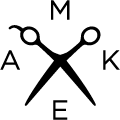File Set-Up Guide
A vector file is required for laser cutting projects, and requires set-up in a vector program such as Adobe Illustrator, Corel Draw, Autocad, or Inkscape. Please download the file template with the extension that corresponds to your drafting program.
Cut lines (RGB red line) hex code: (255,0,0)**.001pt thickness, no fill
Vector etch (RGB blue line) hex code: (0,0,255)**.001pt thickness, no fill
Raster etch (RGB black fill) hex code: (0,0,0) **no stroke
Draw everything at 1:1 scale with art board dimensions set to 24” (H) x 36” (W) to match the size of the laser bed
Include at least ¼” margins on all sides of your artboard so that we have room to secure the material in the laser cutter
Redundant lines will cut twice; please remove any duplicate lines
To prevent font formatting loss, please convert editable text to an object by selecting “type” > “create outlines" in adobe illustrator. Similar text conversion features exist in other software.
Send an (.ai), export to (.pdf), or save down to (.dwg) AutoCAD 2010. Acceptable vector file extensions include (.ai), (.dwg), (.cdr), and (.pdf).
If you’re hoping to create a file for raster etching, acceptable file formats include (.jpeg)’s or (.png)’s that give a black fill to the area intended to etch. Please make sure that there is either a pure white or transparent background for the area that is NOT intended to be etched. Graphics can include shades of grey for areas that will be etched with a lighter power setting.
Vector vs. Raster